MasterMsf 2.5 番外篇:Metasploit之水面以下
凭君莫话封侯事,一将功成万骨枯。
水面以下:Metasploit的启动过程
注意,我使用的是Mac OSX上的Metasploit。
type msfconsole
msfconsole is /opt/metasploit-framework/bin/msfconsole
file /opt/metasploit-framework/bin/msfconsole
/opt/metasploit-framework/bin/msfconsole: POSIX shell script text executable, ASCII text
既然是脚本,我们就打开看一下:
关键部分如下:
cmd=`basename $0`
EMBEDDED=$SCRIPTDIR/../embedded
BIN=$EMBEDDED/bin
FRAMEWORK=$EMBEDDED/framework
if [ -e "$FRAMEWORK/$cmd" ]; then
if [ $cmd = "msfconsole" ]; then
if [ -n "`find $FRAMEWORK/$cmd -mmin +20160`" ]; then
(>&2 echo "This copy of metasploit-framework is more than two weeks old.")
(>&2 echo " Consider running 'msfupdate' to update to the latest version.")
fi
# Uncomment to enable libedit support
# cmd="$cmd -L"
cmd="$cmd $db_args"
fi
$BIN/ruby $FRAMEWORK/$cmd "$@"
else
if [ "$FROM_CONSOLE_PATH" = true ]; then
(cd $FRAMEWORK && $BIN/ruby $BIN/$cmd "$@")
else
$BIN/ruby $BIN/$cmd "$@"
fi
fi
原来提醒我更新的代码就是这里。OK,关键的一句:
$BIN/ruby $FRAMEWORK/$cmd "$@"
那很明显即将运行的是/opt/metasploit-framework/embedded/framework/msfconsole,且它是一个Ruby脚本。打开看看:
begin
require Pathname.new(__FILE__).realpath.expand_path.parent.join('config', 'boot')
require 'metasploit/framework/command/console'
require 'msf/core/payload_generator'
Metasploit::Framework::Command::Console.start
rescue Interrupt
puts "\nAborting..."
exit(1)
end
关键的一句:
Metasploit::Framework::Command::Console.start
基于我们已有的对Metasploit的了解,很容易找到/opt/metasploit-framework/embedded/framework/lib/metasploit/framework/command/console.rb。打开,找到其中的start方法:
def start
case parsed_options.options.subcommand
when :version
$stderr.puts "Framework Version: #{Metasploit::Framework::VERSION}"
else
spinner unless parsed_options.options.console.quiet
driver.run
end
end
关键的一句是
driver.run
但是在它前面有一个更有趣的东西:spinner。记得每次Metasploit启动时,都会有一句话:
[*] Starting the Metasploit Framework console...
并且这句话会一直变化:从第一个字母到最后一个字母循环改变其大小写,直到msfconsole启动起来。它的代码很简单也很有趣:
# Based on pattern used for lib/rails/commands in the railties gem.
class Metasploit::Framework::Command::Console < Metasploit::Framework::Command::Base
# Provides an animated spinner in a seperate thread.
#
# See GitHub issue #4147, as this may be blocking some
# Windows instances, which is why Windows platforms
# should simply return immediately.
def spinner
return if Rex::Compat.is_windows
return if Rex::Compat.is_cygwin
return if $msf_spinner_thread
$msf_spinner_thread = Thread.new do
base_line = "[*] Starting the Metasploit Framework console..."
cycle = 0
loop do
%q{/-\|}.each_char do |c|
status = "#{base_line}#{c}\r"
cycle += 1
off = cycle % base_line.length
case status[off, 1]
when /[a-z]/
status[off, 1] = status[off, 1].upcase
when /[A-Z]/
status[off, 1] = status[off, 1].downcase
end
$stderr.print status
::IO.select(nil, nil, nil, 0.10)
OK,回归正题。driver也在同一个文件中:
# The console UI driver.
#
# @return [Msf::Ui::Console::Driver]
def driver
unless @driver
# require here so minimum loading is done before {start} is called.
require 'msf/ui'
@driver = Msf::Ui::Console::Driver.new(
Msf::Ui::Console::Driver::DefaultPrompt,
Msf::Ui::Console::Driver::DefaultPromptChar,
driver_options
)
end
@driver
end
我们看到@driver,这里可以参考Ruby 变量来了解Ruby中的变量。以单@开头的是属于对象的变量,未初始化时为nil。
我们找到/opt/metasploit-framework/embedded/framework/lib/msf/ui/console/driver.rb,这是一个大文件,里边有各种driver方法,用来处理不同的情况,比如用户设置了变量(on_variable_set)、用户输入了未知命令(unknown_command)等等。
明确一下,我们当前的目的是找到driver.run。但是由于前面代码中有@driver = Msf::Ui::Console::Driver.new,也就是说在run被调用前,Msf::Ui::Console::Driver的构造函数已经被调用。为了不遗漏有意思的东西,我们浏览一下这个构造函数,果然发现了有意思的地方:
class Driver < Msf::Ui::Driver
# ...
# Initializes a console driver instance with the supplied prompt string and
# prompt character. The optional hash can take extra values that will
# serve to initialize the console driver.
def initialize(prompt = DefaultPrompt, prompt_char = DefaultPromptChar, opts = {})
# ...
# Process things before we actually display the prompt and get rocking
on_startup(opts)
# ...
end
我们跟进看一下这个on_startup函数:
# Called before things actually get rolling such that banners can be
# displayed, scripts can be processed, and other fun can be had.
#
def on_startup(opts = {})
# Check for modules that failed to load
if framework.modules.module_load_error_by_path.length > 0
print_error("WARNING! The following modules could not be loaded!")
framework.modules.module_load_error_by_path.each do |path, error|
print_error("\t#{path}: #{error}")
end
end
if framework.modules.module_load_warnings.length > 0
print_warning("The following modules were loaded with warnings:")
framework.modules.module_load_warnings.each do |path, error|
print_warning("\t#{path}: #{error}")
end
end
framework.events.on_ui_start(Msf::Framework::Revision)
if $msf_spinner_thread
$msf_spinner_thread.kill
$stderr.print "\r" + (" " * 50) + "\n"
end
run_single("banner") unless opts['DisableBanner']
opts["Plugins"].each do |plug|
run_single("load '#{plug}'")
end if opts["Plugins"]
self.on_command_proc = Proc.new { |command| framework.events.on_ui_command(command) }
end
也就是说,这里会检查一下有没有模块加载失败,并且会检查之前那个spinner的独立线程有没有结束,没有就kill掉,看起来逻辑还是挺严密的。另外插件也是在这里加载的。但是,我们更为关心的是其中这句
run_single("banner") unless opts['DisableBanner']
这个banner就是每次打开Metasploit跳出的命令行图案,比如:
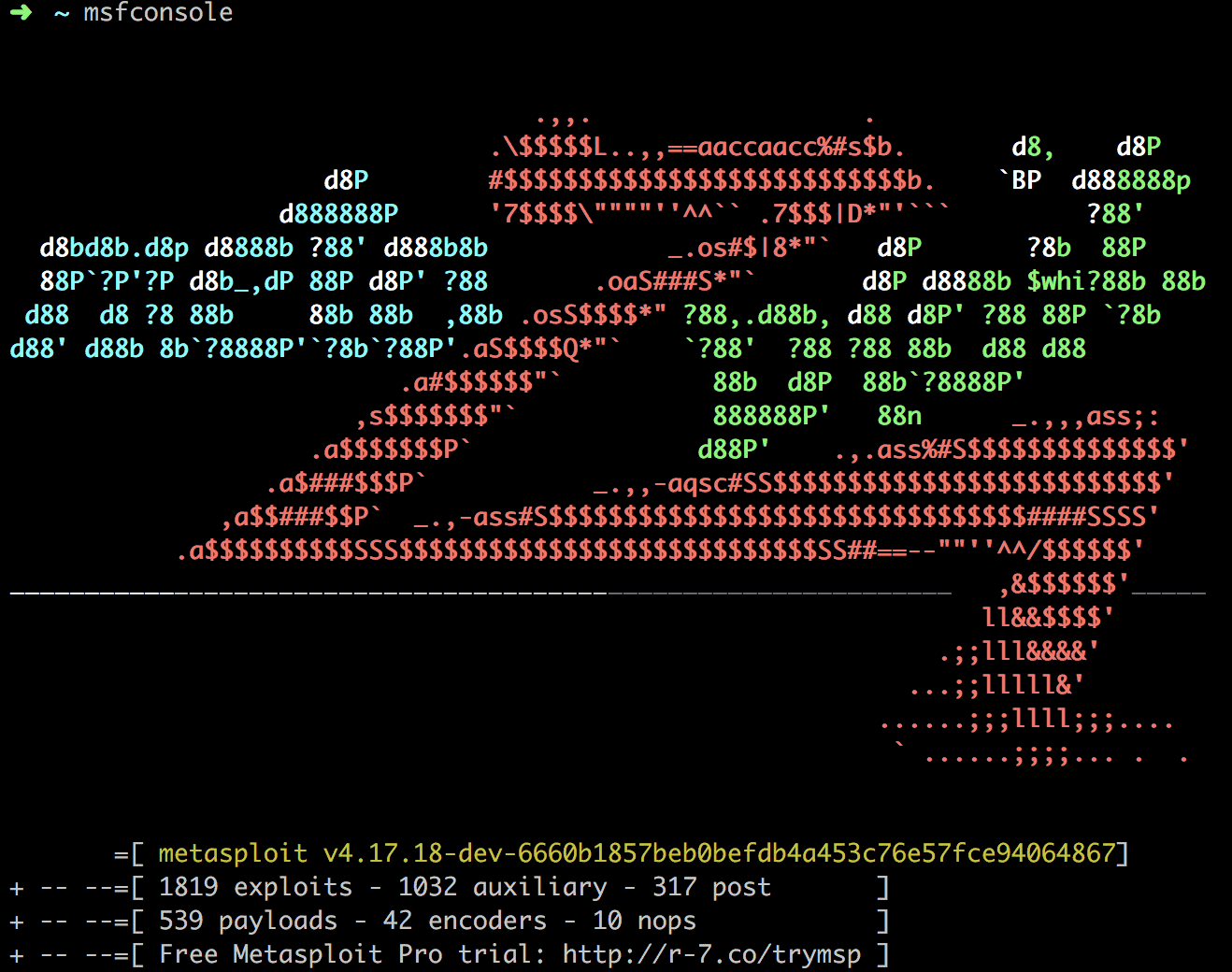
run_single在/opt/metasploit-framework/embedded/framework/lib/rex/ui/text/dispatcher_shell.rb中,它会解析收到的参数,然后执行
###
#
# The dispatcher shell class is designed to provide a generic means
# of processing various shell commands that may be located in
# different modules or chunks of codes. These chunks are referred
# to as command dispatchers. The only requirement for command dispatchers is
# that they prefix every method that they wish to be mirrored as a command
# with the cmd_ prefix.
#
###
module DispatcherShell
# ...
run_command(dispatcher, method, arguments)
这个函数在同一个文件中,它最终会执行
dispatcher.send('cmd_' + method, *arguments)
也就是说,最终有一个cmd_banner的方法被send。这个send我一直没有找到。到这里思路是否就卡住了?我们回到Msf::Ui::Console::Driver的构造函数中,在on_startup(opts)前有一个操作:
# Console Command Dispatchers to be loaded after the Core dispatcher.
CommandDispatchers = [
CommandDispatcher::Modules,
CommandDispatcher::Jobs,
CommandDispatcher::Resource,
CommandDispatcher::Developer
]
# ...
# Add the core command dispatcher as the root of the dispatcher
# stack
enstack_dispatcher(CommandDispatcher::Core)
# ...
# Load the other "core" command dispatchers
CommandDispatchers.each do |dispatcher|
enstack_dispatcher(dispatcher)
end
我们跟入到CommandDispatcher::Core所在的/opt/metasploit-framework/embedded/framework/lib/msf/ui/console/command_dispatcher/core.rb中:
# Display one of the fabulous banners.
#
def cmd_banner(*args)
banner = "%cya" + Banner.to_s + "%clr\n\n"
# ...
banner << (" =[ %-#{banner_trailers[:padding]+8}s]\n" % banner_trailers[:version])
banner << ("+ -- --=[ %-#{banner_trailers[:padding]}s]\n" % banner_trailers[:exp_aux_pos])
banner << ("+ -- --=[ %-#{banner_trailers[:padding]}s]\n" % banner_trailers[:pay_enc_nop])
# TODO: People who are already on a Pro install shouldn't see this.
# It's hard for Framework to tell the difference though since
# license details are only in Pro -- we can't see them from here.
banner << ("+ -- --=[ %-#{banner_trailers[:padding]}s]\n" % banner_trailers[:free_trial])
# Display the banner
print_line(banner)
终于找到你!而Banner.to_s即/opt/metasploit-framework/embedded/framework/lib/msf/ui/banner.rb中的
def self.to_s
return self.readfile ENV['MSFLOGO'] if ENV['MSFLOGO']
logos = []
# Easter egg (always a cow themed logo): export/set GOCOW=1
if ENV['GOCOW']
logos.concat(Dir.glob(::Msf::Config.logos_directory + File::SEPARATOR + 'cow*.txt'))
# Easter egg (always a halloween themed logo): export/set THISISHALLOWEEN=1
elsif ( ENV['THISISHALLOWEEN'] || Time.now.strftime("%m%d") == "1031" )
logos.concat(Dir.glob(::Msf::Config.logos_directory + File::SEPARATOR + '*.hwtxt'))
elsif ( ENV['APRILFOOLSPONIES'] || Time.now.strftime("%m%d") == "0401" )
logos.concat(Dir.glob(::Msf::Config.logos_directory + File::SEPARATOR + '*.aftxt'))
else
logos.concat(Dir.glob(::Msf::Config.logos_directory + File::SEPARATOR + '*.txt'))
logos.concat(Dir.glob(::Msf::Config.user_logos_directory + File::SEPARATOR + '*.txt'))
end
logos = logos.map { |f| File.absolute_path(f) }
self.readfile logos[rand(logos.length)]
end
Bingo,找到了代码中的一个彩蛋!我们来尝试一下,先设置环境变量再启动msfconsole:

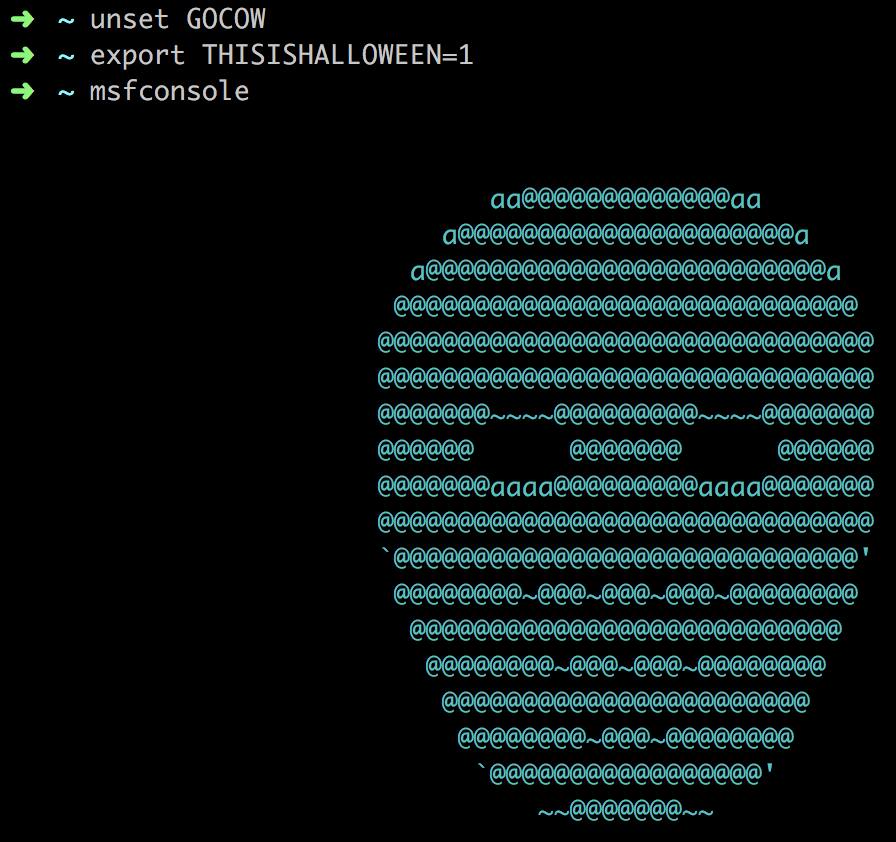
这里有个问题:to_s函数第一句就直接返回了,那么为什么我们后面的彩蛋还会生效?这其实涉及到Ruby本身:参考stackoverflow,这种return if的写法就是如果后面的条件为真才返回。我们没有设置MSFLOGO环境变量,所以这里不会返回(这个变量的意图就是指定你要显示的banner的文件路径)。那么这个方法就没有返回值了吗?不是的,Ruby默认会把最后一条语句的值作为方法的返回值。这里就是self.readfile logos[rand(logos.length)],也就是readfile方法的返回值。
看起来似乎所有logo都在::Msf::Config.logos_directory目录下。它位于/opt/metasploit-framework/embedded/framework/lib/msf/base/config.rb:
# Default configuration locations.
Defaults =
{
'ConfigDirectory' => get_config_root,
'ConfigFile' => "config",
'ModuleDirectory' => "modules",
'ScriptDirectory' => "scripts",
'LogDirectory' => "logs",
'LogosDirectory' => "logos",
'SessionLogDirectory' => "logs/sessions",
'PluginDirectory' => "plugins",
'DataDirectory' => "data",
'LootDirectory' => "loot",
'LocalDirectory' => "local"
}
于是,我们找到了logo所在目录:/opt/metasploit-framework/embedded/framework/data/logos:
ls
3kom-superhack.txt i-heart-shells.txt missile-command.txt pony-03.aftxt r7-metasploit.txt
cow-branded-longhorn.txt json01.hwtxt mummy.hwtxt pony-04.aftxt tricks01.hwtxt
cow-head.txt metasploit-heart-red-bold.txt ninja.txt pony-05.aftxt wake-up-neo.txt
cowsay.txt metasploit-heart-red.txt null-pointer-deref.txt pumpkin01.hwtxt workflow.txt
figlet.txt metasploit-park.txt pentagram01.hwtxt pumpkin02.hwtxt zsploit-1.txt
gargoyle.hwtxt metasploit-shield.txt pony-01.aftxt pumpkin03.hwtxt zsploit-2.txt
ghost01.hwtxt metasploit-trail.txt pony-02.aftxt pumpkin04.hwtxt zsploit-3.txt
看来有不少。我们随便挑一个看看,看wake-up-neo吧:
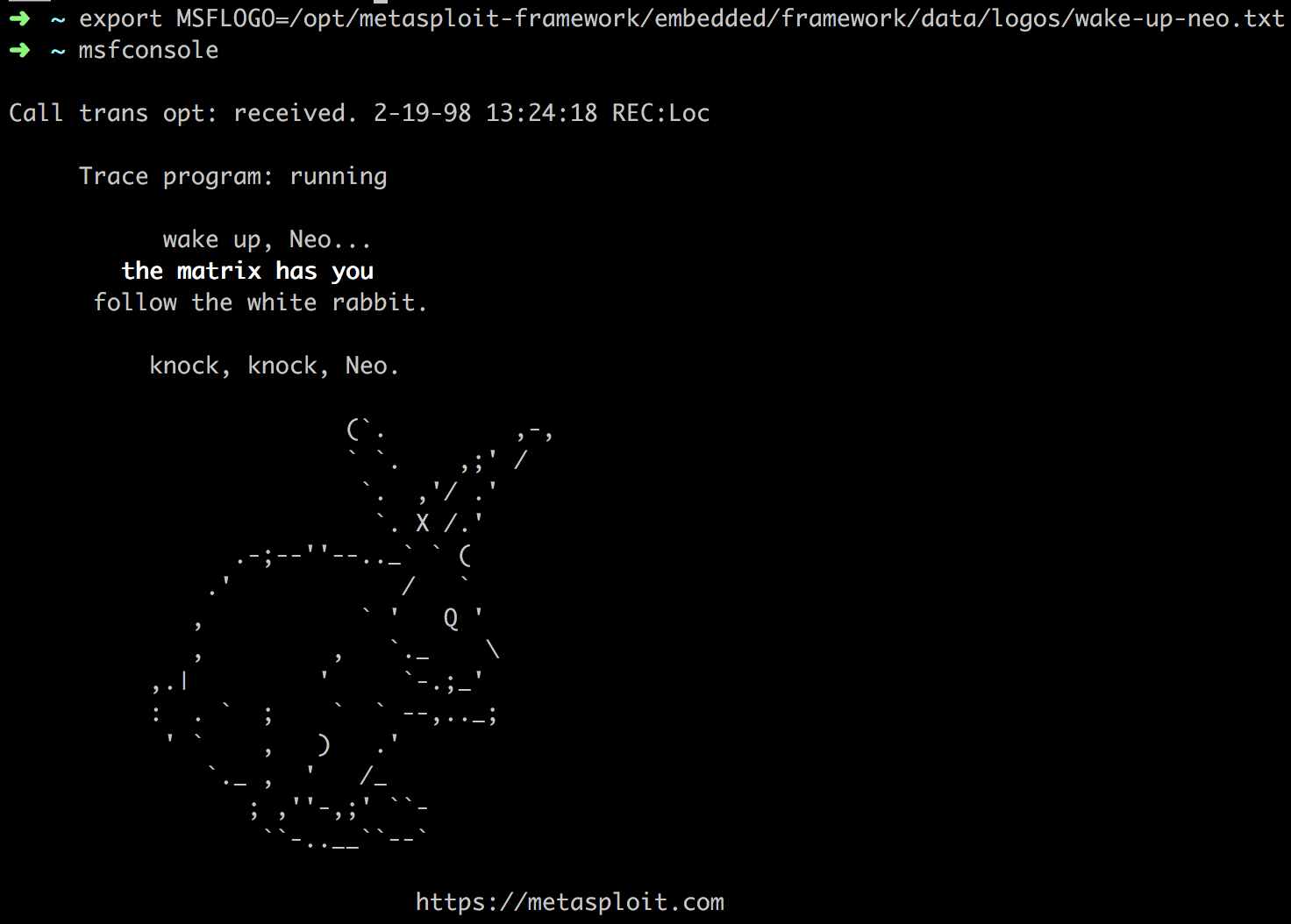
OK,banner的小插曲到这里结束。我们继续看Metasploit启动流程:
可以看到,Msf::Ui::Console::Driver继承了Msf::Ui::Driver。然而参考注释,/opt/metasploit-framework/embedded/framework/lib/msf/ui/driver.rb中的这个Msf::Ui::Driver是一个abstract base class。它的run如下:
def run
raise NotImplementedError
end
很明显需要子类去重写。但是Msf::Ui::Console::Driver中找不到run。那只剩下一种可能:run来自Msf::Ui::Console::Driver引入的mixins。通览代码,它做了如下引入:
# The console driver processes various framework notified events.
include FrameworkEventManager
# The console driver is a command shell.
include Rex::Ui::Text::DispatcherShell
include Rex::Ui::Text::Resource
根据经验,Rex::Ui::Text::DispatcherShell看起来最可能是我们要找的东西。于是找到/opt/metasploit-framework/embedded/framework/lib/rex/ui/text/dispatcher_shell.rb。通览代码,它也没有run。我们继续看它的引入:
include Resource
# DispatcherShell derives from shell.
include Shell
于是我们继续打开/opt/metasploit-framework/embedded/framework/lib/rex/ui/text/shell.rb。至此,我们算是找到了这个run方法:
# Run the command processing loop.
#
def run(&block)
begin
while true
# If the stop flag was set or we've hit EOF, break out
break if self.stop_flag || self.stop_count > 1
init_tab_complete
update_prompt
line = get_input_line
# If you have sessions active, this will give you a shot to exit
# gracefully. If you really are ambitious, 2 eofs will kick this out
if input.eof? || line == nil
self.stop_count += 1
next if self.stop_count > 1
run_single("quit")
# If a block was passed in, pass the line to it. If it returns true,
# break out of the shell loop.
elsif block
break if block.call(line)
# Otherwise, call what should be an overriden instance method to
# process the line.
else
ret = run_single(line)
# don't bother saving lines that couldn't be found as a
# command, create the file if it doesn't exist, don't save dupes
if ret && self.histfile && line != @last_line
File.open(self.histfile, "a+") { |f| f.puts(line) }
@last_line = line
end
self.stop_count = 0
end
end
# Prevent accidental console quits
rescue ::Interrupt
output.print("Interrupt: use the 'exit' command to quit\n")
retry
end
end
这就是我们熟悉的msfconsole交互程序了。至此,我们对Metasploit的运作流程有了一定了解。
显然,所有的命令最终都会递交给run_single执行。而我们知道,最终是cmd_形式的命令被调用。也就是说,/opt/metasploit-framework/embedded/framework/lib/msf/ui/console/command_dispatcher/core.rb是这个交互器的核心。
通过cat core.rb | grep "def cmd_"我们可以发现,许多msfconsle中的命令都可以在其中找到。如sessions/history/help之类。其中help的help还蛮无奈的:
def cmd_help_help
print_line "There's only so much I can do"
end
但有的是找不到的,比如我们最常用的use。其实这些找不到的命令都被分解在了command_dispatcher目录下不同的文件中。
ls
auxiliary.rb core.rb db.rb encoder.rb jobs.rb nop.rb post.rb
common.rb creds.rb developer.rb exploit.rb modules.rb payload.rb resource.rb
比如:
# command_dispatcher/modules.rb
def commands
{
"back" => "Move back from the current context",
"advanced" => "Displays advanced options for one or more modules",
"info" => "Displays information about one or more modules",
"options" => "Displays global options or for one or more modules",
"loadpath" => "Searches for and loads modules from a path",
"popm" => "Pops the latest module off the stack and makes it active",
"pushm" => "Pushes the active or list of modules onto the module stack",
"previous" => "Sets the previously loaded module as the current module",
"reload_all" => "Reloads all modules from all defined module paths",
"search" => "Searches module names and descriptions",
"show" => "Displays modules of a given type, or all modules",
"use" => "Selects a module by name",
}
end
可以回过头看一下,我们在前面提到过Msf::Ui::Console::Driver中会加载以下命令解释模块:
CommandDispatchers = [
CommandDispatcher::Modules,
CommandDispatcher::Jobs,
CommandDispatcher::Resource,
CommandDispatcher::Developer
]
水面以下:use exploit/windows/http/rejetto_hfs_exec
下面,我们就可以来从不一样的“水下视角”来看看我们日常的操作:
打开msfconsole后,我们处于run方法的循环中。我输入
use exploit/windows/http/rejetto_hfs_exec
它转去run_single(line),从dispatcher_stack选择有use命令的dispatcher:
# Run a single command line.
def run_single(line, propagate_errors: false)
arguments = parse_line(line)
method = arguments.shift
found = false
error = false
# ...
if (method)
entries = dispatcher_stack.length
dispatcher_stack.each { |dispatcher|
next if not dispatcher.respond_to?('commands')
begin
# here!
if (dispatcher.commands.has_key?(method) or dispatcher.deprecated_commands.include?(method))
self.on_command_proc.call(line.strip) if self.on_command_proc
run_command(dispatcher, method, arguments)
found = true
end
然后转去run_command,它会dispatcher.send('cmd_' + method, *arguments),在我们的示例中就是去调用command_dispatcher/modules.rb中的cmd_use方法:
先去尝试加载模块:
# Uses a module.
def cmd_use(*args)
if args.length == 0 || args.first == '-h'
cmd_use_help
return false
end
# Divert logic for dangerzone mode
args = dangerzone_codename_to_module(args)
# Try to create an instance of the supplied module name
mod_name = args[0]
# ...
begin
mod = framework.modules.create(mod_name)
unless mod
# Try one more time; see #4549
sleep CMD_USE_TIMEOUT
mod = framework.modules.create(mod_name)
unless mod
print_error("Failed to load module: #{mod_name}")
return false
end
end
# ...
end
return false if (mod == nil)
其中mod = framework.modules.create(mod_name)将调用/opt/metasploit-framework/embedded/framework/lib/msf/core/module_manager.rb的create方法:
# Creates a module instance using the supplied reference name.
#
# @param name [String] A module reference name. It may optionally
# be prefixed with a "<type>/", in which case the module will be
# created from the {Msf::ModuleSet} for the given <type>.
# Otherwise, we step through all sets until we find one that
# matches.
# @return (see Msf::ModuleSet#create)
def create(name)
# Check to see if it has a module type prefix. If it does,
# try to load it from the specific module set for that type.
names = name.split("/")
potential_type_or_directory = names.first
# if first name is a type
if Msf::Modules::Loader::Base::DIRECTORY_BY_TYPE.has_key? potential_type_or_directory
type = potential_type_or_directory
# if first name is a type directory
else
type = TYPE_BY_DIRECTORY[potential_type_or_directory]
end
module_instance = nil
if type
module_set = module_set_by_type[type]
# First element in names is the type, so skip it
module_reference_name = names[1 .. -1].join("/")
module_instance = module_set.create(module_reference_name)
else
# ...
end
module_instance
end
加载成功后根据模块类型判断使用哪个dispatcher,并修改active_module:
# Enstack the command dispatcher for this module type
dispatcher = nil
case mod.type
when Msf::MODULE_ENCODER
dispatcher = Msf::Ui::Console::CommandDispatcher::Encoder
when Msf::MODULE_EXPLOIT
dispatcher = Msf::Ui::Console::CommandDispatcher::Exploit
when Msf::MODULE_NOP
dispatcher = Msf::Ui::Console::CommandDispatcher::Nop
when Msf::MODULE_PAYLOAD
dispatcher = Msf::Ui::Console::CommandDispatcher::Payload
when Msf::MODULE_AUX
dispatcher = Msf::Ui::Console::CommandDispatcher::Auxiliary
when Msf::MODULE_POST
dispatcher = Msf::Ui::Console::CommandDispatcher::Post
else
print_error("Unsupported module type: #{mod.type}")
return false
end
# If there's currently an active module, enqueque it and go back
if (active_module)
@previous_module = active_module
cmd_back()
end
if (dispatcher != nil)
driver.enstack_dispatcher(dispatcher)
end
# Update the active module
self.active_module = mod
# ...
end
那么很明显,我们这里会转入EXPLOIT的dispatcher:
在攻击者设置完选项后,输入exploit,转入cmd_exploit执行:
# Launches an exploitation attempt.
def cmd_exploit(*args)
opt_str = nil
payload = mod.datastore['PAYLOAD']
encoder = mod.datastore['ENCODER']
target = mod.datastore['TARGET']
nop = mod.datastore['NOP']
bg = false
jobify = false
force = false
# ...
if not payload
payload = Exploit.choose_payload(mod, target)
end
begin
session = mod.exploit_simple(
'Encoder' => encoder,
'Payload' => payload,
'Target' => target,
'Nop' => nop,
'OptionStr' => opt_str,
'LocalInput' => driver.input,
'LocalOutput' => driver.output,
'RunAsJob' => jobify)
# ...
end
之后看是否成功获得session:
# If we were given a session, let's see what we can do with it
if (session)
# If we aren't told to run in the background and the session can be
# interacted with, start interacting with it by issuing the session
# interaction command.
if (bg == false and session.interactive?)
print_line
driver.run_single("sessions -q -i #{session.sid}")
# Otherwise, log that we created a session
else
print_status("Session #{session.sid} created in the background.")
end
# ..
# Worst case, the exploit ran but we got no session, bummer.
else
# If we didn't run a payload handler for this exploit it doesn't
# make sense to complain to the user that we didn't get a session
unless mod.datastore["DisablePayloadHandler"]
fail_msg = 'Exploit completed, but no session was created.'
print_status(fail_msg)
begin
framework.events.on_session_fail(fail_msg)
# ...
总结
通过这一番梳理,我对Metasploit的内部结构又多了一些认识。但依然还有很多不懂的地方。后来在网上找到一本非常好的书:Metasploit - The Exploit Learning Tree。
真的是路漫漫其修远兮,吾将上下而求索。